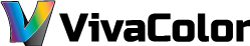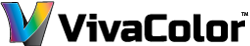Set your heat press to the appropriate settings for material, temperature & time that varies by substrate.
Place print item, apply transfer adhesive side down, press, hold and release pressure. Always test

For speed, lift press and peel film hot. Fine lines & small text peel best cool. Repress a few seconds with teflon or parchment paper for a softer feel.
Pack and ship the products to your soon to be delighted customer.
DTF (DIRECT TO FILM) TRANSFER INSTRUCTIONS:
Set your heat press to 240-325 depending on your type of press and material. Below are recommended temperature, time and pressure to transfer on popular materials. These transfers are HOT or COLD peel so allowing the transfer to cool is NOT necessary and allows for faster production time. For best results after removing film, repress shirt for 5 seconds using a teflon sheet or parchment paper to give a higher quality look and feel to your finished product.
RECOMMENDED TRANSFER SETTINGS:
Record your settings by material for future applications.
Applications can vary greatly by material and garments.
When placing your order tell us your material type and color.
WASHING INSTRUCTIONS: Wait 24 hours before first washing. Turn the garment inside out. Machine wash with mild detergent. NO bleach. Dry at a normal dryer setting on household machines. Do not dry clean. Do not use fabric softener. Instructions apply to the material only, please follow garment washing instructions as well.